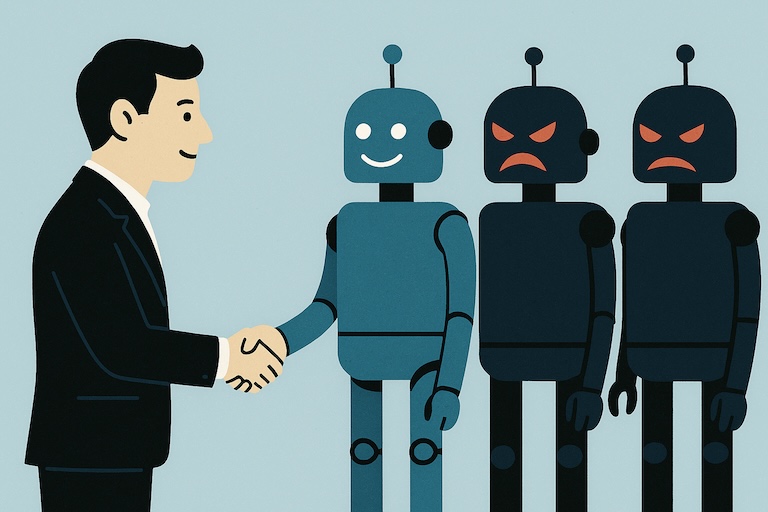
What Is Prompt Poisoning and How to Protect Your AI from It
Learn about prompt poisoning attacks in AI systems and practical strategies to secure your applications from hidden malicious instructions.
Hi, I'm Pradeep Mishra, a Software Architect passionate about democratizing technology. I create free, powerful tools and share practical insights to help developers and professionals solve real problems.
A lightweight Firefox extension to suspend inactive tabs, reduce memory usage, and boost browser performance. Supports multiple languages.
Automatically suspends inactive tabs after a user-defined timeout to free up memory.
Set how long a tab should be inactive before it is suspended.
Add specific sites or hosts to a whitelist to prevent them from being suspended.


A powerful browser extension for Chrome, Brave, Firefox, and Edge that lets you remove any unwanted element from any website, temporarily or permanently.
Remove any element from a website instantly with a single click—no context menu required.
Easily remove multiple elements in a row for a clutter-free browsing experience.
Highlights elements under your cursor so you know exactly what will be removed.
A modern, feature-rich Mermaid diagram editor built with React, TypeScript, and Vite. Real-time preview, multiple themes, and route-based sharing.
See your Mermaid diagrams update as you type with instant visual feedback.
Choose from various Mermaid themes including dark mode support for comfortable editing.
Export diagrams as PNG, JPG, or SVG formats for use in presentations and documents.
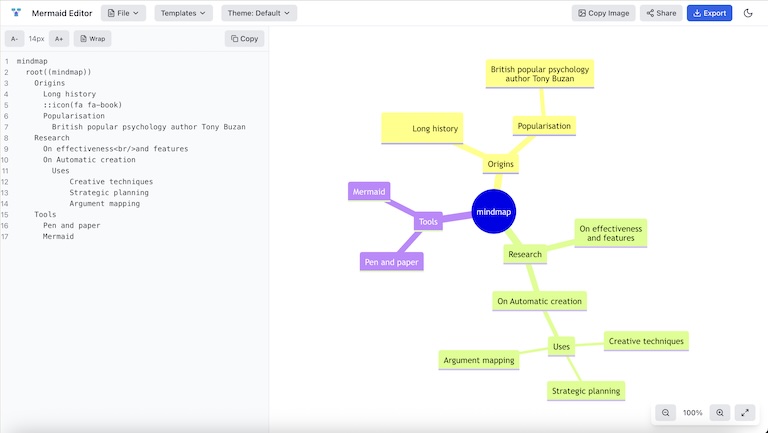
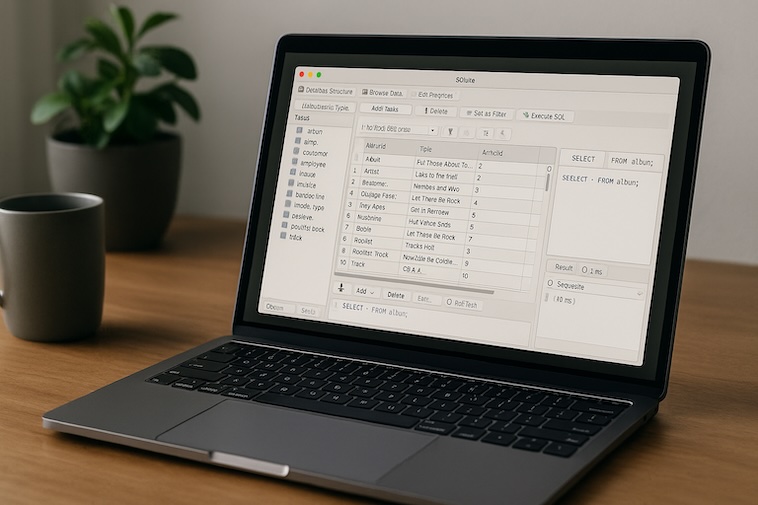
A powerful, 100% client-side SQLite database browser and management tool built with React, TypeScript, and WebAssembly. Complete database operations without server dependency.
Your data never leaves your browser - complete privacy and security for sensitive databases.
Simply drag your SQLite file into the browser to start working immediately.
Advanced query editor with syntax highlighting, auto-completion, and multiple tabs.
A fast, privacy-focused web application for resizing images in bulk. All processing happens locally in your browser—no uploads, no tracking, no accounts required.
Your images never leave your device. All processing happens locally in your browser for complete privacy.
Resize multiple images at once with efficient batch processing and progress tracking.
Upload files, drag & drop folders, paste from clipboard, or fetch images directly from URLs.
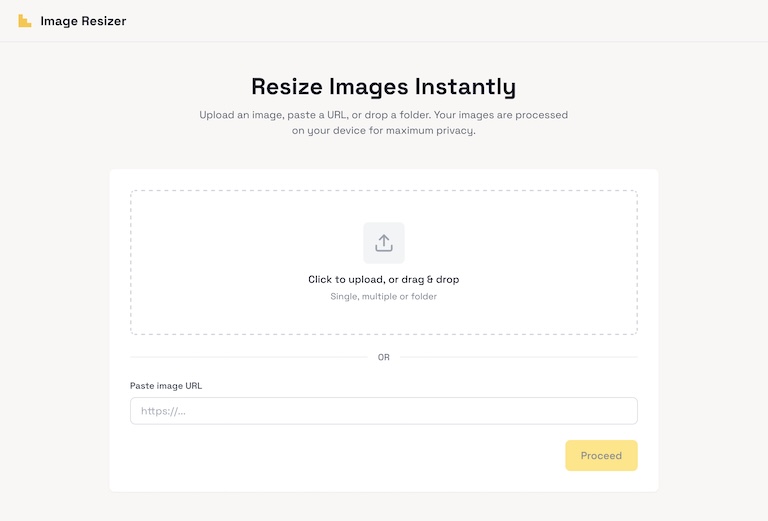
Simple, practical posts about software, web, AI, and other tech topics.
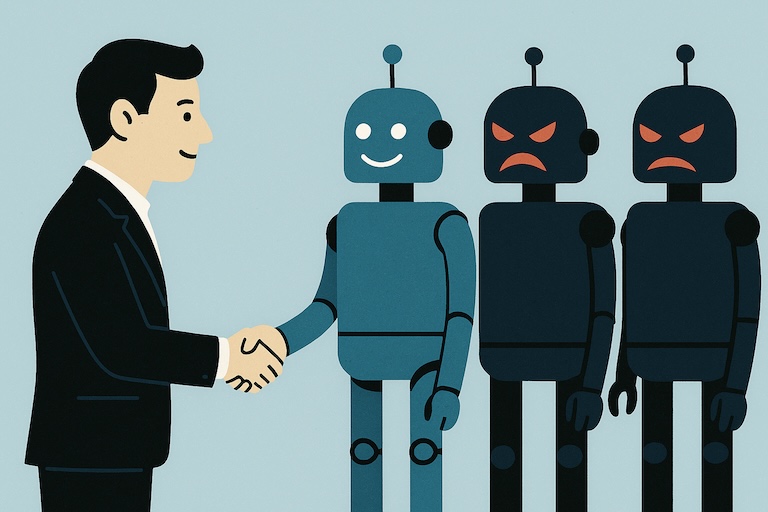
Learn about prompt poisoning attacks in AI systems and practical strategies to secure your applications from hidden malicious instructions.

Learn how to adopt vibe coding in large-scale and enterprise software, with step-by-step workflows, guardrails, testing strategies, and best practices to mitigate common pitfalls.

Learn how to build a Model Context Protocol server using Node.js to integrate arithmetic functions with AI assistants.
Want to read more insights?
View All Articles